You’re going to find out about an innovative tool that’s making waves in the world of text-to-speech: Voice Generator. This is a nifty web app designed to convert written text into spoken words virtually. It’s the silent helper for people who need audio content but don’t have the funds or the fancy software to produce it.
The beauty of Voice Generator lies in its simplicity and accessibility. There’s no need to create an account or undergo a complicated setup process. Simply navigate to the website, type or paste your text, and voila – you have voice audio generated directly from your browser.
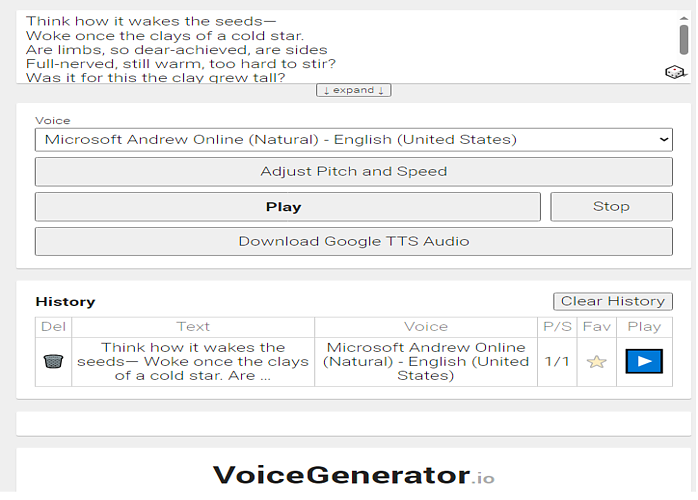
But here’s the deal: While Voice Generator doesn’t cost you a penny, its value extends beyond the price point. The fact that it’s a browser-based tool means you can access it from anywhere, on any device. That includes your laptop while you’re at a cafe or your smartphone when you’re on the move – as long as you have an internet connection and a compatible browser, you’re good to go.
One interesting aspect to consider is that Voice Generator leverages your browser’s voice synthesis technology, which brings us to an important point: The voices can vary depending on the browser you use. So, you might hear a different timbre or intonation when using Firefox compared to Chrome, for instance. This multiplicity of voices adds a layer of diversity to your projects – a feature you might appreciate if you’re looking to match a particular vocal style to your content.
Downloadable Audio: A Closer Look at Voice Quality and Compatibility
If you’re keen on using the Voice Generator, you’re going to appreciate its straightforward approach to downloading audio files. Yet, sometimes you might notice a slight difference between the voice you hear in your browser and the one in your downloaded file. That’s because the file you save is sourced from a different text-to-speech server. And guess what? They are designed to work across various browsers and platforms.
So, if you’re looking to capture exactly what you’re hearing, there’s a simple solution. Recording the ‘system’ or ‘internal’ sound while the voice plays back can ensure you snag the audio in its purest form. This can be incredibly useful if the downloaded version doesn’t quite hit the mark in terms of quality or if you need a recording that matches your browser’s output.
When it comes to compatibility, you can breathe easy. These downloads are meant to play nice with a variety of devices. Whether you’re on a PC, tablet, or smartphone, the process remains user-friendly. Still, it’s a smart move to check the file format and make sure it gels with your intended use.
And if things don’t go as planned? Don’t worry too much about it. Common issues are part of the learning curve. I’m here to help you with potential hiccups, such as file format mismatches or unexpected changes in voice quality. We’ll tackle these together, ensuring your audio sounds just the way you want it to.
Armed with your downloaded audio, you might wonder, ‘What’s next?’ Well, it’s not just about having robotic-sounding voices. How about adding a unique twist to your audio projects? Once you move on to the next section, you’ll find how to turn ordinary speech into something extraordinary using voice effects. Stay tuned for the creative possibilities that await you.
Unleashing Creativity with Voice Effects and Modifications
You’ve now mastered downloading and recording high-quality voice audio from Voice Generator. But there’s a whole other level to explore: adding effects and modifications to your voice tracks. How amazing is that?
Voicechanger.io becomes your playground when you want to take the plain voice recording and give it a unique twist. Imagine turning a basic narration into a thrilling character piece—with effects that range from a robotic undertone to an eerie whisper.
Let’s get right into how these voice effects can enhance storytelling, add depth to e-learning modules, or spice up your gaming experience. You can always adjust your approach down the road, so don’t worry too much about getting it perfect on the first try.
If you’re hoping to dip your toes into voice editing, I’m here to help you with a quick beginner’s guide. Simple sliders and intuitive controls on voicechanger.io mean you can modify your audio without needing a sound engineering degree.
Remember, with great power comes great responsibility. Modify the voices for fun or professional use, but keep the ethics in mind. Whether you’re creating a spooky narrative or disguising your voice for an online avatar, make sure the final product respects privacy and avoids misrepresentation.
In my opinion, Voice Generator paired with voicechanger.io opens up a world not just of utility, but of creativity. Choose something that resonates with you, dive in, and let your imagination fuel your next project!
You can try it out now at Voicechanger.io!
For more the best realistic text-to-speech generator, see our post here!